The Aggregator service is responsible for handling the complexity of the data aggregation process and presenting a simplified view to the client application. It may also apply additional business logic, such as filtering or sorting, on the aggregated data.
The microservices that provide the data can be specialized to handle specific domains or functionalities. They expose their data through APIs, which are consumed by the Aggregator service.
Overall, the Aggregator Microservices pattern can help to reduce the complexity and coupling between microservices, by providing a unified view to the clients and shielding them from the underlying microservices' complexity
Why Aggregator design pattern needs
The Aggregator Microservices design pattern is used to aggregate data from multiple microservices and present it to the user as a unified view. This pattern is useful when a client application needs to retrieve data from multiple microservices and present it as a single response to the user.
The need for the Aggregator pattern arises due to the distributed nature of microservices architecture. In a microservices architecture, data may be scattered across multiple microservices. Retrieving data from multiple microservices can be a complex and time-consuming process for a client application. Moreover, it may also lead to tight coupling between microservices.
The Aggregator pattern helps to address these issues by providing a single endpoint for the client application to retrieve data from multiple microservices. The Aggregator service is responsible for handling the complexity of the data aggregation process and presenting a simplified view to the client application.
Implementing the Aggregator pattern in Java can be achieved by creating an Aggregator service that communicates with the underlying microservices to fetch the required data and aggregates it into a single response.
Here is an example of how to implement the Aggregator pattern in Java using Spring Boot:
First, create a new Spring Boot project and add the necessary dependencies:
org.springframework.boot
spring-boot-starter-web
org.springframework.cloud
spring-cloud-starter-netflix-eureka-client
Next, create a new Aggregator controller that will handle the client requests and call the underlying microservices to fetch the data. In this example, we assume that we have two microservices, product-service and inventory-service, which expose their data through REST APIs:
@RestController
@RequestMapping("/api")
public class AggregatorController {
@Autowired
private RestTemplate restTemplate;
@GetMapping("/products")
public ListgetProducts() {
Listproducts = restTemplate.getForObject("http://product-service/api/products", List.class);
Listinventories = restTemplate.getForObject("http://inventory-service/api/inventories", List.class);
// Perform data aggregation and return a single response to the client
Listresult = new ArrayList<>();
for (Product product : products) {
for (Inventory inventory : inventories) {
if (product.getId() == inventory.getProductId()) {
product.setStock(inventory.getStock());
result.add(product);
break;
}
}
}
return result;
}
}
In the above example, the RestTemplate class is used to call the REST APIs of the product-service and inventory-service microservices. The data from these microservices is then aggregated into a single response and returned to the client.
Finally, we need to configure the Eureka service registry to allow the Aggregator service to discover and communicate with the underlying microservices:
@SpringBootApplication
@EnableEurekaClient
public class AggregatorApplication {
public static void main(String[] args) {
SpringApplication.run(AggregatorApplication.class, args);
}
@Bean
@LoadBalanced
public RestTemplate restTemplate() {
return new RestTemplate();
}
}
In the above example, we have used the Eureka service registry to discover the product-service and inventory-service microservices. The @LoadBalanced annotation is used to enable client-side load balancing for the REST API calls.
The Aggregator pattern can be implemented in Java using various libraries and frameworks such as Spring Cloud, Apache Camel, and Netflix OSS. Here is an example of how the Aggregator pattern can be implemented using Spring Cloud:
First, we need to define the microservices that will be used in our application. In this example, we will use three microservices: Order Service, Payment Service, and Shipping Service.
Each microservice will have its own database and API.
We will create an Aggregator Service that will aggregate the results from each of the microservices. This service will also have its own API.
The Aggregator Service will send requests to each of the microservices and receive responses.
The Aggregator Service will then combine the responses into a single response and return it to the client.
Here is an example of the Aggregator Service in Java using Spring Cloud:
@RestController
@RequestMapping("/orders")
public class AggregatorController {
@Autowired
private OrderServiceClient orderServiceClient;
@Autowired
private PaymentServiceClient paymentServiceClient;
@Autowired
private ShippingServiceClient shippingServiceClient;
@GetMapping("/{orderId}")
public OrderDetails getOrderDetails(@PathVariable String orderId) {
OrderDetails orderDetails = new OrderDetails();
Order order = orderServiceClient.getOrder(orderId);
Payment payment = paymentServiceClient.getPayment(orderId);
Shipping shipping = shippingServiceClient.getShipping(orderId);
orderDetails.setOrder(order);
orderDetails.setPayment(payment);
orderDetails.setShipping(shipping);
return orderDetails;
}
}
In this example, the Aggregator Service sends requests to the Order Service, Payment Service, and Shipping Service using their respective APIs. It then combines the results into a single response and returns it to the client.
Overall, the Aggregator pattern is useful in situations where multiple microservices are required to provide a single business function. It allows the client to receive a single response instead of having to make multiple API calls.
Any content issue please reachout : thirupathiraju52@gmil.com
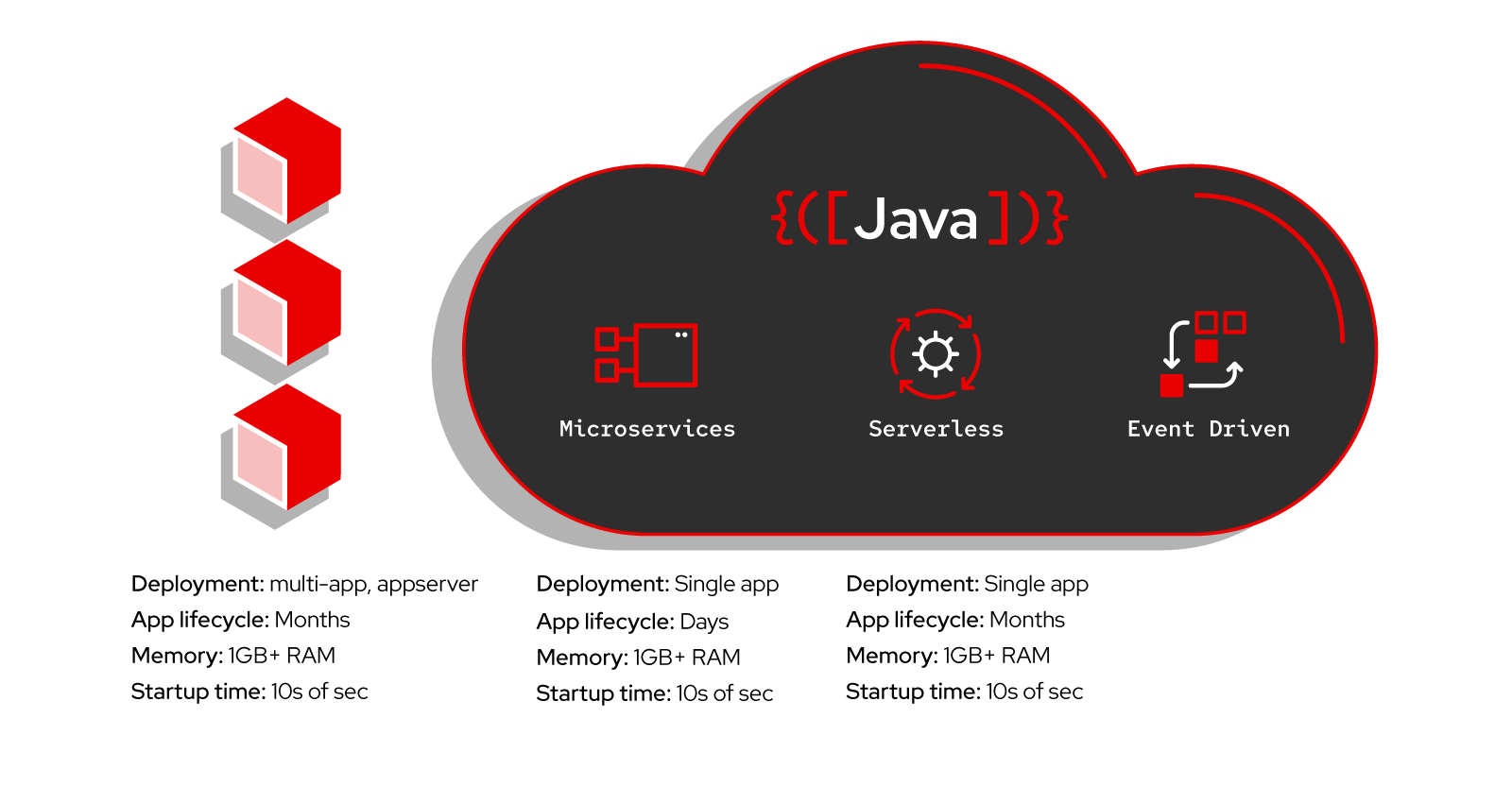

0 Comments